Carving a pumpkin is a fall tradition.
It’s also super messy and a bit dangerous (knives?).
If you can’t carve a real pumpkin at school, this digital pumpkin is a fun alternative!
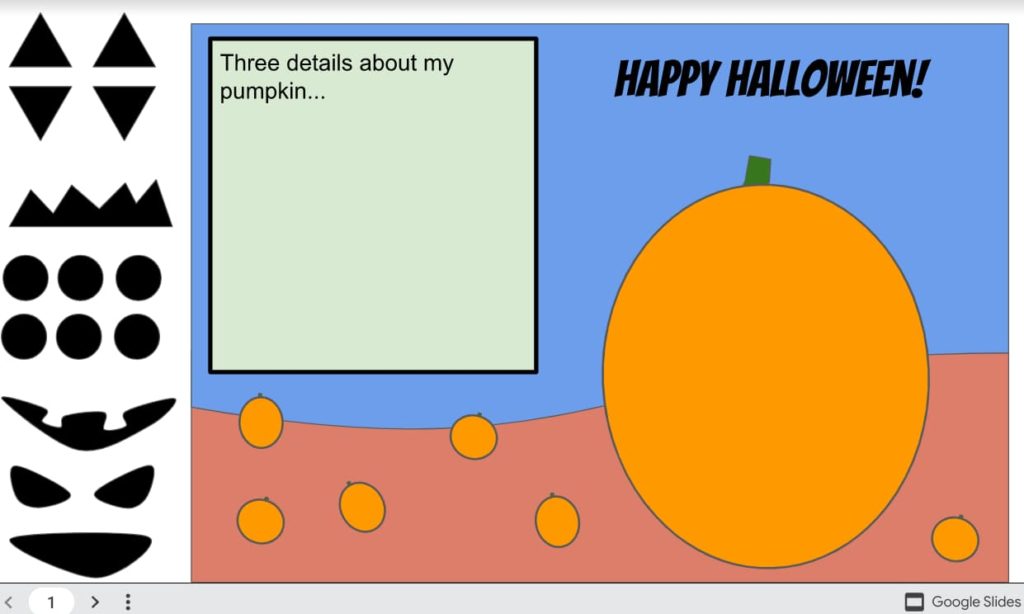
Google Slides pumpkin carving activity
I designed this activity in Google Slides so that we can work together as a class. Students love being able to look at the pumpkins created by their classmates.
I assign this activity through Google Classroom using the “students can edit” option.
It’s a good idea to number students so that they know which slide they should be using.
Related Post: Halloween Choiceboard
The easy version of this assignment is for students to simply drag one of the provided shapes from the left side of the slide onto their pumpkin.
Older students can choose to draw their own shapes using the insert > shape menu. The poly-line tool is fun for creating wacky shapes.
An optional space for a writing prompt is included. You can have students describe their pumpkin, tell a short story, or list three facts about pumpkins.

Additional ideas & extensions:
- Social studies / English: Incorporate elements of your current unit into this carving activity (i.e. pumpkin must have a connection to roman mythology, or graphing equations).
- Technology: create a stop-motion animation using Google slides.
- Geometry: give students a list of shapes they must use.
- Art: design a pumpkin based on an artistic genre.
- Science: research the life-cycle of a pumpkin
Don’t miss out!
Google Docs, Slides, Forms, and the entire Google Drive family is a tremendous resource for creating fun and engaging activities for students. Join my free monthly email newsletter for tips, suggestions, and new features you can use in your classroom!





I would like a copy
Click the button above to make a copy!
Thanks!
I would appreciate it of l can get a copy as well. Thanks in advance .
.
I would appreciate a copy of this please. Thank you in advance:-)
You can make a copy of my template by clicking the link.
I would love a copy!
Thank you
Thank you John for creating and sharing this great lesson for ALL of my students.
With gratitude
Javier A. @efwmaschool
This is so cute! You have such great ideas for the classroom!
Hope your students have fun with it!
I clicked the link above and it takes me to a Google Slide that says “ball” and then when I click, USE TEMPLATE, it opens a blank Google Slide.
same here
Fixed!
Sorry about that! I fixed the link…working now!