Can you draw with a Chromebook?
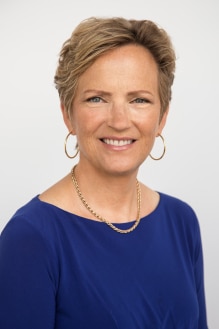
Sylvia Duckworth has been involved in education for more than 30 years as a French teacher and technology advocate, and author.
Sylvia is retired from classroom instruction but continues to impact education by sharing her love of sketchnoting with teachers around the world.
Sylvia has published two books on sketchnoting and recently completed her second sketchnoting “world tour” where she shares her passion for visual thinking.
Can you draw with a Chromebook? Let’s ask Sylvia and find out!
Sylvia Duckworth Explains Sketchnoting
I don’t know a lot about sketchnoting, so I invite Sylvia to educate me about this form of art. What is it, how do you do it and what are the classroom benefits?
I also ask Sylvia to tell me about her favorite sketchnote (pg. 37 in her book!) as well as the one that made her famous (Arianna Huffington posted it to Instagram!)
What is the best drawing app for a Chromebook?

Drawing with a Chromebook? Yes! Sylvia shares everything you need to get started:
- What is the best Chromebook for drawing and sketchnoting?
- Do you need a convertible Chromebook (one that folds into a tablet)?
- Is a stylus essential?
- What’s the best app for drawing on a Chromebook?
Ready to learn more about using Android apps on a Chromebook? Listen to my conversation with Tom Mullaney for some tips!
Sylvia spent quite a bit of time answering that last question. The good news is that her favorite app is 100% free! She also has a second option that is perfect for class projects.
Ready to create your first Chromebook sketchnote? Check out “Sketchnoting for beginners”, a free guide from Sylvia!
Note: this post contains Amazon affiliate links.







Reader Interactions