10 helpful links you should visit!
As part of my daily routine, I scan dozens of blogs, visit a handful of Facebook groups and skim through Twitter. The goal: find the most helpful resources, tools, and articles that I can share with my teacher friends (that’s you!).
Here are my top 10 links for August 2019!
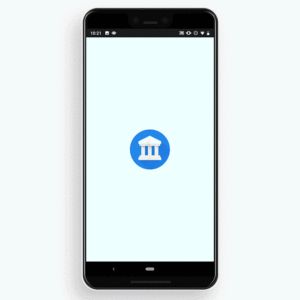
1. Explore art using Augmented Reality (AR) – this is a pretty sweet project from the Google Arts and Culture team. Art teachers should definitely check it out!
- Requires Android or iOS device
- Download Arts & Culture app and click on the camera icon
- Like pokemon-go for art!
2. Meet the 2019 Google Science Fair Winners! – these students are incredible! Use this article as an inspiration for your STEM students!
- 24 finalist from 14 countries
- The Google Science Fair Grand Prize winner, Fionn Ferreira, is from Ireland. He found a novel approach to removing microplastics from water.
3. 10 Ways to use Emoji in the Classroom – July 17 was world emoji day! I wrote this blog post to help you celebrate!
- My favorite emoji extension (Emoji Keyboard by Joypixels)
- Add emoji to your Google Calendar events
- Use emoji to add flair to Google classroom
- Use emoji to identify Google Drive folders
4. Technology integration is a major stress factor for college professors – While I mostly support K-12 teachers, I have worked with universities as well. Let’s help our higher Ed friends embrace technology!
- 500 US professors. The study commissioned by D2L
- Only 30% of college professors felt equipped to help prepare students for the modern workforce
- 60% of respondents felt comfortable using technology to share course materials, grade student essays and detect plagiarism
- 60% percent of lecturers say they have experienced stress based on institutional pressure to use technology
- A generational gap appears between professors 55+ and those under age 55
- Institutional support appears to be a big issue with a majority of respondents indicating they don’t receive adequate training or tech support.
5. Thoughts on the Google Classroom Gradebook – This opinion piece from Alice Keeler includes some good questions to ask yourself as you set up your courses for the new year.
- Alice does NOT like the new Classroom gradebook
- Wants classroom to focus on feedback, not scores
- Recommends creating your own gradebook (of sorts) in sheets or using your district gradebook.
- “Yes, it is easier to just roll with the bad math calculations in Google Classroom. It’s a pain to do double entry. However, did you become a teacher to distribute points or do what is best for students?”
6. Rubric Repair – If you plan on using the new rubric feature in Google Classroom I recommend listening to this episode of the Cult of Pedagogy podcast.
- Measure what really matters.
- Weigh criteria appropriately
- Check your math
7. Chromebook Getter Add-on – This Google Sheets add-on will help IT admins manage and organize district Chromebooks. If you have been using the Chromebook Inventory add-on (discontinued), this is your replacement!
- New Chromebook management add-on for Google Sheets
- Replaces Chromebook inventory as a free solution
8. LearnZillion – Math and ELA teachers should check out the free lessons in the LearnZillion database which integrates with Google Classroom!
- Thousands of short video lessons with resources and activities
9. Chromebook Quiz: use this as a self-assessment to see how well your students can navigate their Chromebook
- Works with locked quiz mode
- Can be used as formative or summative
10. 8 new Google features for the new school year – This simple graphic recaps 8 major updates announced for the coming school year. Feel free to snag this image from my Insta accout and share it with the teachers at your school!







Reader Interactions